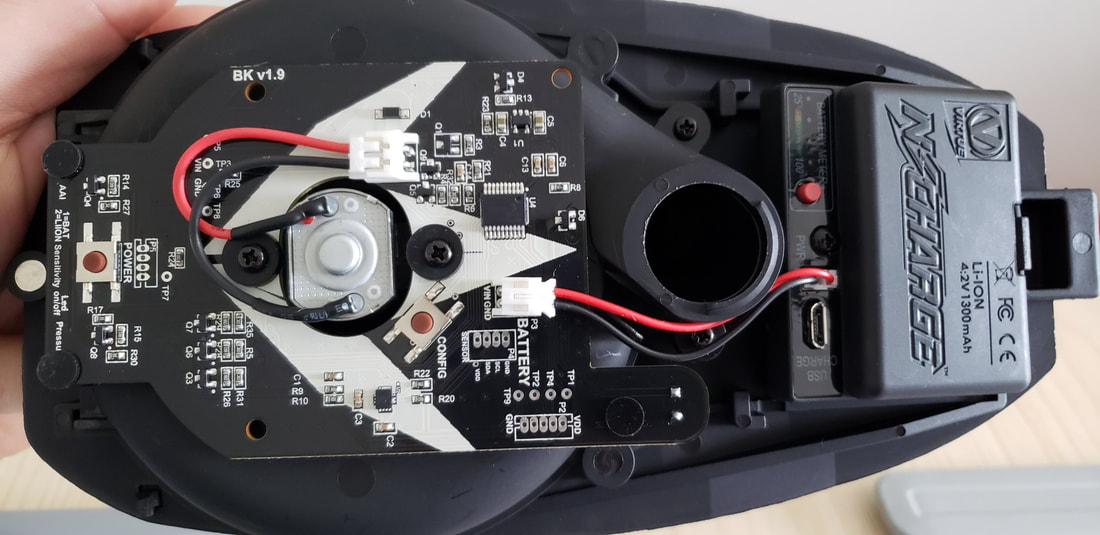Gaining CTRL: The Bunker Kings Loader Review

Is it a Bunker King or Bunker Pauper?
(CF) — Bunker Kings just dropped the new CTRL loader, and like most of the paintball world, we wanted to see how it stacked up.
How does it work? Is it worth the money? How big is it in comparison to the other major loaders? Is it just a rounded Spire III? We took a look, put it on a marker that absolutely punishes bad feeds, and here’s what I found.
(CF) — Bunker Kings just dropped the new CTRL loader, and like most of the paintball world, we wanted to see how it stacked up.
How does it work? Is it worth the money? How big is it in comparison to the other major loaders? Is it just a rounded Spire III? We took a look, put it on a marker that absolutely punishes bad feeds, and here’s what I found.
What's in the Box?!?
When you get the loader, there are a few things that you’ll find in the box and a few basics that you won’t. You’ll get the loader itself, which consists of the shell, tray and board, and rain lid. Notice we did not say ramps. To the annoyance of many, they don’t have a part most consider basic in the loader. You have to buy them for extra, and they fit on both the front and back of the tray. You’ll also either need to pick up batteries or a nCharge.
We have heard some say that they think that they feel like a cheap loader. We actually disagree with that claim pretty heavily. For our review, the shell feels like a lot like the Spire III without the angles that stiffen it up. The walls may be slightly thinner, but honestly not a lot. The shape of the loader is basically a rounded off, squished Spire III or a really, really squished Rotor.
The loader is incredibly simple to take apart and is completely toolless.
When you get the loader, there are a few things that you’ll find in the box and a few basics that you won’t. You’ll get the loader itself, which consists of the shell, tray and board, and rain lid. Notice we did not say ramps. To the annoyance of many, they don’t have a part most consider basic in the loader. You have to buy them for extra, and they fit on both the front and back of the tray. You’ll also either need to pick up batteries or a nCharge.
We have heard some say that they think that they feel like a cheap loader. We actually disagree with that claim pretty heavily. For our review, the shell feels like a lot like the Spire III without the angles that stiffen it up. The walls may be slightly thinner, but honestly not a lot. The shape of the loader is basically a rounded off, squished Spire III or a really, really squished Rotor.
The loader is incredibly simple to take apart and is completely toolless.
You separate the top from the bottom by just pulling the back clip out and sliding it up. Once you do that, the top shell will just slide out of the front.
The tray sits in the bottom part of the shell and is held in place with a magnet. This is just a smart design. To get the tray out, just slide your finger into the cup that feeds the marker, and pull. It will slide right out with almost zero resistance.
Speaking of magnets, that’s exactly how the cone that spins in order to feed round balls is held in place. Again, to take it off you just pull it straight up. It slides right off and will easily click right back in when you put it back on.
Does Size Matter?
In terms of size, these things are tiny. The CTRL loader is shorter than both the Spire III by a small amount and sits an absolute ton shorter than the Rotor. The length is just a bit shorter than the Spire III and a good amount longer than the Dye Rotor. In terms of width, they set the bar as the widest of the group. These shots tell the story of size.
The tray sits in the bottom part of the shell and is held in place with a magnet. This is just a smart design. To get the tray out, just slide your finger into the cup that feeds the marker, and pull. It will slide right out with almost zero resistance.
Speaking of magnets, that’s exactly how the cone that spins in order to feed round balls is held in place. Again, to take it off you just pull it straight up. It slides right off and will easily click right back in when you put it back on.
Does Size Matter?
In terms of size, these things are tiny. The CTRL loader is shorter than both the Spire III by a small amount and sits an absolute ton shorter than the Rotor. The length is just a bit shorter than the Spire III and a good amount longer than the Dye Rotor. In terms of width, they set the bar as the widest of the group. These shots tell the story of size.
With the smaller size comes a smaller ball capacity. While a Spire III packs in around 220 balls, the CTRL holds about 200 without the ramps. Add in the rams, and you’re really looking at around 185. That is the drawback of the smaller profile that you’re getting.
The Engine
The internals of the CTRL looks very familiar. If you own a Spire III, you’ll see the familiar cone sticking up in the circular indention of the tray. The cone is slightly different, being red with different rubber fingers. While the layout is familiar, there are some big differences between the Spire III and CTRL.
The Engine
The internals of the CTRL looks very familiar. If you own a Spire III, you’ll see the familiar cone sticking up in the circular indention of the tray. The cone is slightly different, being red with different rubber fingers. While the layout is familiar, there are some big differences between the Spire III and CTRL.
The board itself on the CTRL only has two buttons. The on/off sits at the bottom of the loader, and as many that own these have noticed, the button does take a serious amount of effort to press. We honestly don’t see it as a big deal. You can also just put a spacer (I used a small piece of rubber cut with a leather punch) between the button and rubber in the shell, and it will lighten considerably. It’s a button. Press it once before the game, and maybe once after. Just press the frickin’ button and move on.
The other button on the board is what you will use to program the loader. The board has all of the modes printed right on it on the back and is really easy to cycle through them. You can set the sensitivity of the loader, as well as the tension on the ball stack, and turn off what most people will agree is a mostly useless gimmick feature.
Wait, What?
That paragraph should raise a flag in a lot of players’ minds, and I am not talking about the sensor telling you if your marker is level to shooting the back bunkers in a speedball event. That feature will get turned off by pretty much everyone and is basically useless unless you are trying to train muscle memory at home. You likely will never use it in the field.
The part that we mentioned that really matters is that there are two sensors on it, one that turns it on and another that stops the feeding. They are very much not the same. The loader starts on the first vibration of the marker and will begin the feeding cycle. However, it does not just keep going on every shot.
Instead, it feeds until it senses an amount of tension in the ball stack like a classic Dye Rotor. This is a really important distinction for those of us shooting fast mechs. Being blunt, Spire IIIs have a hard time keeping up with those of us putting out a high rate of fire in blind markers like mechs. This reviewer shoots R/T cockers with a normal rate of fire at 12 or so BPS (or field limit). They absolutely need the ball to be in place on-time every time. Frankly, we’ve had a major issue with Spire I and Spire IIIs keeping up and causing breaks due to the feed rate.
Performance
The CTRL does seem faster than the Spire III as well. We honestly can’t tell you how much faster, but putting them next to each other and just listening, it’s noticeable. In that right, it should be able to put out a few more balls a second for you.
To put it through the paces, we put it on a personal Autococker and gave the CTRL a rip in long strings and fast, one-ball pops. To be very frank, this reviewer’s marker will absolutely punish a bad feed. It can chop balls like an angry stripper if the loader won’t keep up, or at a minimum will cause the jam bolt to noticeably activate. The marker was able to absolutely unload and one-ball with zero misfeeds or breaks.
We didn’t get to play with it in a big game yet (Thanks, COVID), but just shooting around the yard, it performed very well. The only other loader that’s been able to do this consistently for me was the Rotor.
We believe it has a whole lot to do with the way that the sensors are set up to start and stop. This may be a good solution for others shooting fast mechs that really don’t see the Spire III as a top option.
Never Stay Stock
For customization options out there, you do have a few choices right now. You can pick up blacktop shells from Virtue, and Bunker Kings does make a nice speed feed for them in colors matching the shell bottoms. The speed feed, the NTR, has large fingers that can actually lower the ball count further as you feed in. You also need to give them a slight tug forward after closing the speed feed, or it can bounce open while running. The other extremely easy fix is to just slide an o-ring between the connection of the speedfeed and the CTRL, and it will lock down in place once you close the lid. It’s odd that you need to do that on two products obviously meant to go together, but it’s definitely a noticeable issue.
Wait, What?
That paragraph should raise a flag in a lot of players’ minds, and I am not talking about the sensor telling you if your marker is level to shooting the back bunkers in a speedball event. That feature will get turned off by pretty much everyone and is basically useless unless you are trying to train muscle memory at home. You likely will never use it in the field.
The part that we mentioned that really matters is that there are two sensors on it, one that turns it on and another that stops the feeding. They are very much not the same. The loader starts on the first vibration of the marker and will begin the feeding cycle. However, it does not just keep going on every shot.
Instead, it feeds until it senses an amount of tension in the ball stack like a classic Dye Rotor. This is a really important distinction for those of us shooting fast mechs. Being blunt, Spire IIIs have a hard time keeping up with those of us putting out a high rate of fire in blind markers like mechs. This reviewer shoots R/T cockers with a normal rate of fire at 12 or so BPS (or field limit). They absolutely need the ball to be in place on-time every time. Frankly, we’ve had a major issue with Spire I and Spire IIIs keeping up and causing breaks due to the feed rate.
Performance
The CTRL does seem faster than the Spire III as well. We honestly can’t tell you how much faster, but putting them next to each other and just listening, it’s noticeable. In that right, it should be able to put out a few more balls a second for you.
To put it through the paces, we put it on a personal Autococker and gave the CTRL a rip in long strings and fast, one-ball pops. To be very frank, this reviewer’s marker will absolutely punish a bad feed. It can chop balls like an angry stripper if the loader won’t keep up, or at a minimum will cause the jam bolt to noticeably activate. The marker was able to absolutely unload and one-ball with zero misfeeds or breaks.
We didn’t get to play with it in a big game yet (Thanks, COVID), but just shooting around the yard, it performed very well. The only other loader that’s been able to do this consistently for me was the Rotor.
We believe it has a whole lot to do with the way that the sensors are set up to start and stop. This may be a good solution for others shooting fast mechs that really don’t see the Spire III as a top option.
Never Stay Stock
For customization options out there, you do have a few choices right now. You can pick up blacktop shells from Virtue, and Bunker Kings does make a nice speed feed for them in colors matching the shell bottoms. The speed feed, the NTR, has large fingers that can actually lower the ball count further as you feed in. You also need to give them a slight tug forward after closing the speed feed, or it can bounce open while running. The other extremely easy fix is to just slide an o-ring between the connection of the speedfeed and the CTRL, and it will lock down in place once you close the lid. It’s odd that you need to do that on two products obviously meant to go together, but it’s definitely a noticeable issue.
These shells are also extremely simple to dye if you want to go that route. We wanted a purple that actually matches my marker (violet, not dark purple), and we were able to use Rit dye to get it there with about 20 minutes of work. They take color really well.
In the future, we hope that Bunker Kings decides to do back-players a solid and make high capacity tops for these. Once that happens, it really becomes a best-of-both-worlds situation for these loaders. They are gentle on paint, using the Spire III feed mechanism, yet use a force-feeder style of system logic to keep feeding at higher rates like a rotor.
Conclusion
Are they worth the money? That is a hard question to answer for a lot of reasons. At full retail price, Bunker Kings is asking $225 for the loader, another $12 for the ramps (Really guys?), $45 for the speed feed, and $50 for the nCharge if you want one fully loaded. That comes out to $332 plus tax and shipping, which seems flat-out insane.
Conclusion
Are they worth the money? That is a hard question to answer for a lot of reasons. At full retail price, Bunker Kings is asking $225 for the loader, another $12 for the ramps (Really guys?), $45 for the speed feed, and $50 for the nCharge if you want one fully loaded. That comes out to $332 plus tax and shipping, which seems flat-out insane.
However, they have recently had several sales with deals that can get you that exact set up for roughly half that total, and sometimes less. They also come with discount codes to lower your costs, should you buy the accessories. We suggest if you find them on sale, you have the money and are in the market, go for it. If they aren’t on sale…yeesh. That’s an absolute ton, with a Spire III or Rotor both costing significantly less and also being very good options. We don’t know that we would recommend them at that price point.
In looking at the CTRL loader, we have been impressed. Not taking cost into consideration, we do like them quite a bit and do plan on using them on a couple of my markers (full disclosure in that my others use Rotors). The one we used performed well on a very fast mech that lets me know if there’s a problem immediately, and it performed flawlessly. In terms of performance, we viewed it as stacking up extremely well against its obvious competitors. Whether you want to gain CTRL will likely come down to cost, looks, and if you’re okay with a lower ball capacity than a Spire III or Rotor, and that’s each player’s call.
In looking at the CTRL loader, we have been impressed. Not taking cost into consideration, we do like them quite a bit and do plan on using them on a couple of my markers (full disclosure in that my others use Rotors). The one we used performed well on a very fast mech that lets me know if there’s a problem immediately, and it performed flawlessly. In terms of performance, we viewed it as stacking up extremely well against its obvious competitors. Whether you want to gain CTRL will likely come down to cost, looks, and if you’re okay with a lower ball capacity than a Spire III or Rotor, and that’s each player’s call.
*UPDATE*
The CTRL loader just got a new top, v2, in four colors. Those colors are black, light gray, camo, and graphite (dark gray). There are a couple small changes that I did notice.
The most obvious is the tab fix for the speedfeeds. The tab (seen below) allows for the speedfeed to really latch onto it, taking noticeable effort to open it. It also eliminated the wiggle felt with the original speedfeed. It's a small but important change that should eliminate the issues people that didn't do the o-ring fix had with the speedfeeds.
The CTRL loader just got a new top, v2, in four colors. Those colors are black, light gray, camo, and graphite (dark gray). There are a couple small changes that I did notice.
The most obvious is the tab fix for the speedfeeds. The tab (seen below) allows for the speedfeed to really latch onto it, taking noticeable effort to open it. It also eliminated the wiggle felt with the original speedfeed. It's a small but important change that should eliminate the issues people that didn't do the o-ring fix had with the speedfeeds.
The other thing that seemed to be different, and this could easily just be from tolerances tightening between two similar pieces, was that the top was noticeably harder to click into place. It was a tighter fit, which should also make it harder to actually pop loose accidentally. I'm not sure if it just happened to be for this loader, because I don't see any differences with the naked eye, but it seemed to be a tighter, more rigid fit for this particular top.
So, do I pay for the new top?
If you're looking at the pictures, you can see why I did. It's like the guy who decided colors took a look at my gun, and decided that he could match that. And for some people, the color and a bit of functionality might be what it comes down to when making a decision.
That said, these retail at $40. With the sale that they have going right now, if you have $25 in your cart, that drops down to $10. For me, with the color matching, it made it worth it (grabbed it with an nCharge to hit the threshold). For most people, that's a different decision. Functionality and maybe a chance to mix and match will be the driving factor. At $10, it may be worth it. For $40...I'm probably sticking with the o-ring fix that I did for the speedfeed and calling it a day. In fact, I have two CTRLs, and that's exactly what I did for the second one. It's a $.05 fix versus potentially $40. I wouldn't call this a "need-to-have" fix so much as a nice one, since you really can fix the problem with nearly no effort. It's definitely a personal choice.
I feel like for $10, a lot of people will make the change. For nearly half the price of LT-R or SpireIR, I would tell Bunker Kings good luck in moving them.
So, do I pay for the new top?
If you're looking at the pictures, you can see why I did. It's like the guy who decided colors took a look at my gun, and decided that he could match that. And for some people, the color and a bit of functionality might be what it comes down to when making a decision.
That said, these retail at $40. With the sale that they have going right now, if you have $25 in your cart, that drops down to $10. For me, with the color matching, it made it worth it (grabbed it with an nCharge to hit the threshold). For most people, that's a different decision. Functionality and maybe a chance to mix and match will be the driving factor. At $10, it may be worth it. For $40...I'm probably sticking with the o-ring fix that I did for the speedfeed and calling it a day. In fact, I have two CTRLs, and that's exactly what I did for the second one. It's a $.05 fix versus potentially $40. I wouldn't call this a "need-to-have" fix so much as a nice one, since you really can fix the problem with nearly no effort. It's definitely a personal choice.
I feel like for $10, a lot of people will make the change. For nearly half the price of LT-R or SpireIR, I would tell Bunker Kings good luck in moving them.